Invitation by Link
Nicolas
Last Update vor 2 Jahren
What if you don't know a guest email address?
Let’s say you’re planning a meeting with several people — but you don’t know one of your participants’ email addresses (or you’re missing multiple of them.) So, what can you do?
You can generate a link and send it to attendees through the channel where you normally get in touch with them (it can be Slack, Facebook Messenger, or WhatsApp). This will allow them to join your meeting, even when you don’t know the attendee’s email address.
Here's a quick demonstration of how this feature works!
First, go to the Meeting Form to schedule a meeting, you can do this by clicking on the Plan a Meeting button (on the Homepage's top right corner) as shown in the image below.

In the WHO field is where the magic happens! Just type in your guest’s full name instead of their email address (it can also be just the first name or nickname), as shown in the image below.

As you can see, you can add participants just by adding their names, and Letsmeet will display a message confirming that you'll get a link to share with your guests. Also, all invitees that don't have an email associated will display a link icon to the left.
Continue filling out your form, and when you click Send Options, Letsmeet will recognize that there’s a guest (or multiple participants) without an email address and will generate a link for you in a pop-up, as shown below.
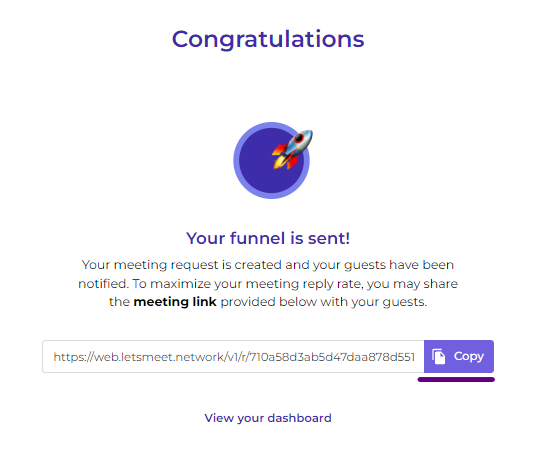
You'll need to copy the Letsmeet link and share it with your guests through the channel you normally use to communicate with them.
Lost your meeting link? No problem!
If you lose the link for any reason, all you need to do is go to the dashboard, and on the right part pf the screen, there’ll be a Copy Link button. Click on it, and the link will be automatically copied to your clipboard.

Easy enough, right?
