How to force a meeting?
Nicolas
Last Update před 2 lety
Has it ever happened to you that you're waiting for 1 or more guests to send their availability, but you want to schedule the meeting without waiting for them? Regardless of whether they are optional guests, they're taking too long to reply or you already have enough data to choose the best option for everyone. You have 2 paths to take to achieve this:
Force Meeting using a Dashboard Button
The first option to force a meeting is directly from your Letsmeet dashboard. All you need to do is select the meeting you want to work on and then look for the "create meeting" button at the right part of the screen.
See the image below for reference:
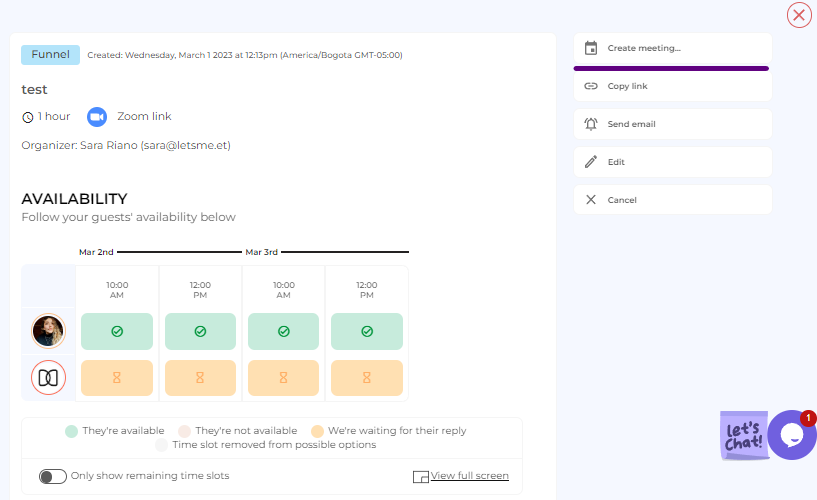
Once you click on that button, the "Status of the meeting request" pop-up will appear. From here, you can select the time slot you think is best for your guests based on their answers.
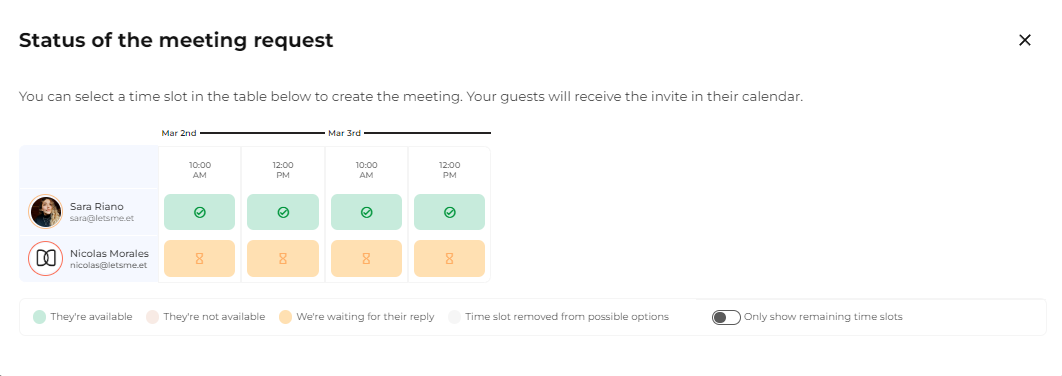
To send the meeting invite to all your guests, all you need to do is select the most convenient time slot and then click on I confirm on the confirmation pop-up:
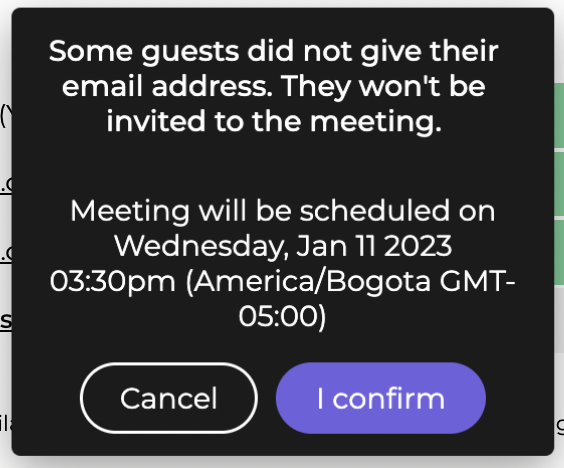
Force Meeting from your Meeting Details
There's a second way, and it is directly from the meeting form. This way is a bit faster, as all you have to do is click on the meeting. The same information displayed on the "Status of the meeting request" pop-up is shown there.

All you have to do is click on the most convenient time slot for everyone and then confirm the Date & Time for the meeting on the confirmation pop-up.
