How to cancel a meeting?
Sara N
Last Update 2 years ago
Canceling a meeting proposal.
We know that a host would need to cancel a meeting proposal from time to time.
If you ever reach a dead end and need to cancel an event still in process, here are the simple steps you can take.
- Go to your Dashboard.
- Select the meeting you want to cancel.
- In the right part of the screen, you'll see a few buttons. Click on the Cancel button as shown below.

Then, click on "Yes, cancel" on the confirmation pop-up as shown in the image below:
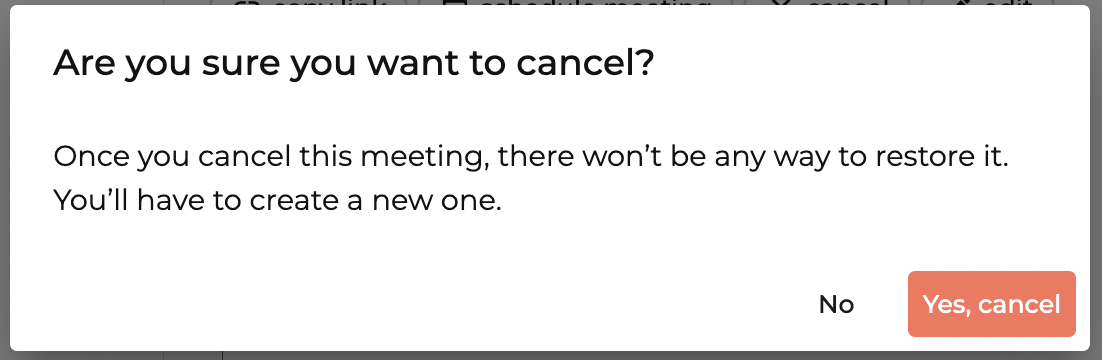
Canceling an already scheduled meeting.
In case the meeting invites were already sent to all your guests and you need to cancel, you will need to do it directly from your calendar. You won't see the option anymore on your Letsmeet Dashboard, as we already sent the invite to all your participants' calendars and that's out of our reach.
