How to edit a meeting?
Nicolas
Last Update 2 tahun yang lalu
Edit your meeting proposal
Now you have the option to edit every single setting of a select meeting in case you made a mistake, or you just forgot to add anything to the form while planning it.
Note: Keep in mind, that this feature will be active only if none of your meeting invitees have replied with their availability.
Now, let’s look at the simple steps you need to follow if you ever need to edit your meeting details!
The first thing you’ll need to do is go to your dashboard and once there, click on the meeting you want to edit. Then, look for the EDIT button, which is located on the right part of the screen as shown in the example below.

You’ll be redirected to the form you initially used to create your meeting, but you’ll know you’re on edit mode because a warning will display on top of the form. You will see this message at the top of the page:

Lastly, you need to click on the Save Changes button at the bottom of the page/form.
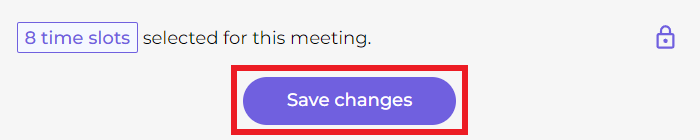
Can you believe it is that simple?
